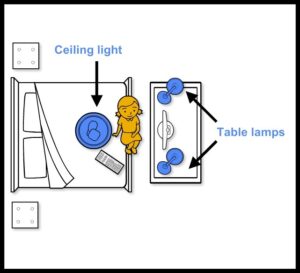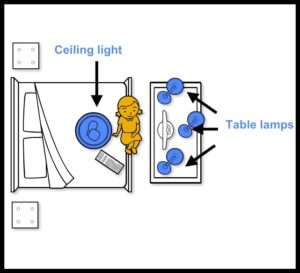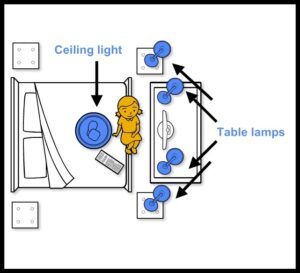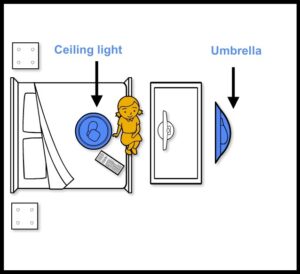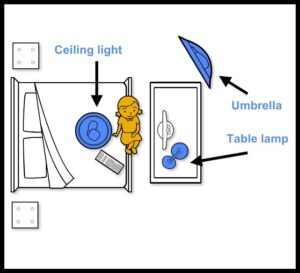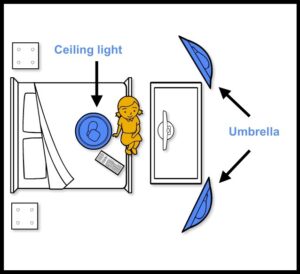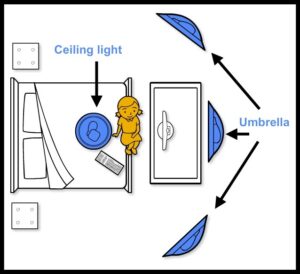Introduction
This guide was made to help you find the perfect lighting conditions for your room and your wallet. We know it takes time to set up everything properly, so we would like to give you all possible help in the process.
Below you will be able to see various setups with different kinds of lights and multiple solutions. We will explain how many and what type of lamps you should purchase and where to place them in your room for highest quality.
With the Technical Requirements you can establish a strong equipment that will give the base quality for your video.
Also the Recommended Cameras help you choose the best option, making sure your feed looks perfect.
Video Guide
Why is lighting so important?
Lighting is one of the most critical aspects of creating a video because it allows you to set the mood for the video.
Pinpointing lighting directly on specific objects or people helps persuade the viewers to direct their eyes to the intended spot, which ensures that important aspects of the video are not missed.
Lighting can also be used to add color and texture to otherwise bland environments and scenes.
The goal of this article is to help you as a Performer setting up such lighting conditions in your room.
To help you, here are a few examples to get you started:
- Examples for desired setup
- Examples for bad setup
Lighting in general
The main goal would be to have balanced lighting conditions in your room, which produce a high quality video stream without pixelation, blurriness or unnatural colors.
We would like to advise among other things, LED lights that are known to consume less power, give brighter light, give off little heat, and can dim better. We recommend daylight balanced 5500K color temperature. Standard incandescent bulbs are not appropriate, since they have a yellowish tone and can create an unnatural skin color. In case you still have Compact Fluorescent lightbulbs (CFL) available, they could still work as a substitute for LED, although the manufacturing of CFL bulbs has been discontinued almost completely – so if you are planning to purchase bulbs, we recommend you to stick with LED.
Never should you have any natural light in the room, as it will always have a negative impact on the video stream’s quality.
Lighting setup is always unique in each case, where the room, the colors, the furniture all play a part in how strong the lamps need to be and where they must be positioned. Our guides below may not work in all scenarios.
Keep in mind that a camera requires more light than the human eyes, therefore you should verify your lighting in your video stream and not by how you see it in the room.
Pay attention to strong shadows. The closer you are to the background wall, the stronger your shadows will be. Ceiling lights, depending on their position and strength will create a nice contour around you, but might make your forehead and shoulders shine, as well as create strong shadows of the objects on the background wall.
Low budget Category
Table and ceiling lights – $45 – $75
This category doesn’t require professional equipment, might not give you the best results, but it is a good place to start. You will need at least two table lamps and a ceiling light. The bulbs should be the same type in all your lamps to achieve the best setup.
Place the two table lamps on the far side of your table corners, facing towards you and a little bit towards the background. The ceiling light should be above and in front of you.
Place the two table lamps on the far side of your table corners, facing towards you and a little bit towards the background. The third table lamp should be above the monitor directly in front of you. The ceiling light should be above and in front of you.
Medium budget Category (recommended)
Umbrella and ceiling lights – $60 – $400
This category requires some semi-professional equipment, which can give you professional results and can be used in the creation of stunning My Content and Contest content.
Umbrella lights are different from table or general lamps, because they diffuse the light and make it softer. Since they provide a higher output, they can light a larger space, depending on their bulbs’ strength and placement. You can purchase umbrella lights individually or in kits from online stores.
There are several types of umbrellas on the market, but we would like to recommend the white (diffusion) or the silver (reflection) types. Silver can be used one way, with the light reflecting back from inside the umbrella, while the white can go through the umbrella’s fabric. The silver type will give you a stronger, more direct light, while the white gives you a softer light.
There are umbrella lights with 1, 2, 3, 4, or 5 bulb sockets, ranging from 45W to 150W for each socket. The number of bulbs and their strength required will depend on your room size and colors in it. If you are using a single socket light, start with 45W compact fluorescent bulbs but be sure that it can hold an 85W or stronger compact fluorescent bulbs if needed, otherwise use lights with multiple sockets.
We recommend white umbrella lights, since it will allow you to better light a big portion of your room. You can purchase umbrella lights with one bulb or even up to five bulbs. You can point the white umbrella towards or away from you, this will depend on how much light you need on yourself. Experiment with the setup, position, height, angle and bulb intensity of the umbrella light to get the best results.
Depending on the number of umbrella lights, their strength and position, a ceiling light might not be required. The ceiling lamp, if used, must be the same kind of bulb as your umbrella light’s bulbs, minimum 32W, but depending on your room, you might even need a 100W compact fluorescent bulb.
Place the umbrella light in front of you, pointing towards you. The ceiling light should be above and in front of you.
Place the table lamp on one of the far side of your table corners, facing towards you and a little bit towards the background. Place the umbrella light on the opposite side, at the corner of your table, pointing towards you and a little bit towards the background. The ceiling light should be above and in front of you.
Place the umbrella lights on the left and right sides, at the corner of your table, pointing towards you and a little bit towards the background. The ceiling light should be above and in front of you.
Place two umbrella lights on the left and right sides, at the corner of your table, pointing towards you and a little bit towards the background. Please note, that depending on the size of your room, you might need to place on of these side lights further away or use a lower intensity bulb. Place the third umbrella light directly in front of you, pointing towards you. The ceiling light should be above and in front of you.
Studio quality - High budget Category
Softbox lights – above $150
For razor sharp video streams, you can replace the umbrella lights with softboxes and hair light. We have not included sample setups for this category, as buying the right equipment for your room and setting them up will require the assistance of a professional who has the right experience (photographer, videographer).
The equipment used in this category will be a great accessory in the creation of your My Content and Contest content as well.
- Examples for desired setup
CFL bulbs:
In case you still have Compact Fluorescent lightbulbs (CFL) available, they could still work as a substitute for LED, although the manufacturing of CFL bulbs has been discontinued almost completely – so if you are planning to purchase bulbs, we recommend you to stick with LED.
LED bulbs:
We would like to advise among other things, LED lights that are known to consume less power, give brighter light, give off little heat, and can dim better. We recommend daylight balanced 5500K color temperature. Standard incandescent bulbs are not appropriate, since they have a yellowish tone and can create an unnatural skin color.
- Examples for bad setup
Ring lamp:
Since ring lights distribute a soft, even illumination with ease, they make anyone look amazing. But ring lamps are designed for photography, so you may only use this type to create your My Content and Contest content.
Colorful LED strip:
Streaming with colored LED strip may cause flickering and low video quality in general.
Yellow halogen bulb:
Halogen bulbs have yellowish glow, like incandescent bulbs, which can lead to unnatural colors. Also they’re more expensive than incandescents and don’t last nearly as long as CFLs.
Edison bulb:
Edison bulbs have yellowish glow as well, this will also make the colors unnatural
Spot light:
Spot light used to light up a particular area, person, or thing for example on a stage. Spot light is designed to direct a narrow strong beam of light on a small area.
Natural Lighting (Disadvantages of Natural lighting):
This can result in dull, grainy images on a dreary day. The biggest con being that natural lighting is highly unpredictable.
Shadows:
Pay attention to strong shadows. The closer you are to the background wall, the stronger your shadows will be. Ceiling lights, depending on their position and strength will create a nice contour around you, but might make your forehead and shoulders shine, as well as create strong shadows of the objects on the background wall.
We hope this guide will help you to create and maintain a proper lighting condition to achieve the best possible quality.